SHOW
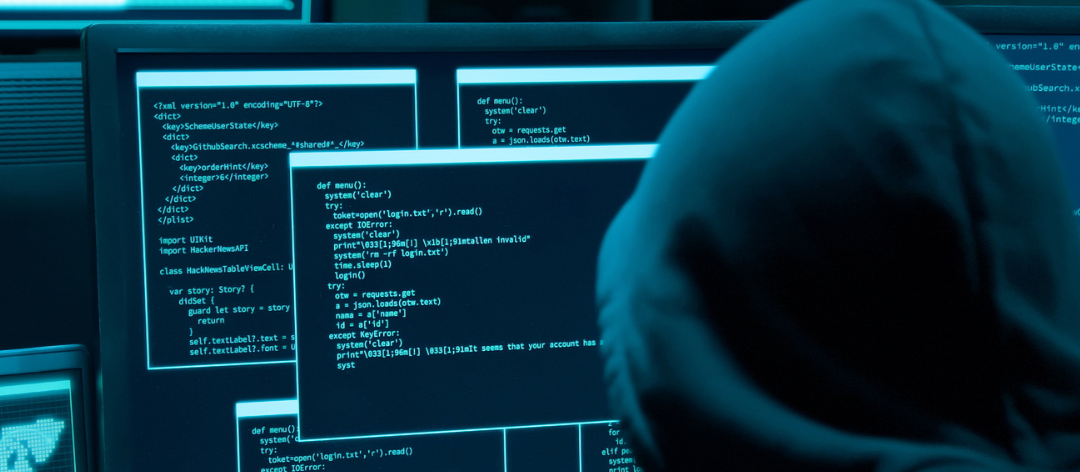
Phishing is a type of online scam in which cyber criminals use fraudulent emails, messages, or websites to trick people into providing sensitive information, such as passwords, credit card numbers, or personal identification details.
The attackers create fake websites and emails that mimic legitimate organisations, such as banks, social media sites, or online retailers, to deceive victims into divulging their confidential information.
Phishing attacks can also be used to deliver malware, such as viruses or spyware, which can infect a victim’s computer or device, giving the attacker access to sensitive information or control over the device.
Phishing attacks can be sophisticated and convincing, so it is important to be cautious when opening emails or clicking on links from unfamiliar sources, and to verify the authenticity of any requests for personal information.
Here are some common signs that can help you recognise a phishing attempt:
1. The email or message asks for personal information. Phishing emails often ask for personal information, such as passwords or credit card numbers.
2. The sender’s email address or domain looks suspicious. Cyber criminals often create fake email addresses or domains that look similar to legitimate ones.
3. The email or message contains grammatical or spelling errors. Phishing emails often contain errors in grammar or spelling.
4. The email or message contains a sense of urgency. Phishing emails often create a sense of urgency or fear to prompt the recipient to take immediate action.
5. The email or message contains a suspicious link. Phishing emails often contain links to fake websites that mimic legitimate ones.
6. The email or message is unsolicited. Phishing emails are often unsolicited and sent to a large number of recipients.
7. The email or message comes from an unexpected source. Phishing emails often appear to come from a legitimate source, such as a bank or social media site, but the recipient was not expecting to receive an email from that source.
If you suspect that an email or message is a phishing attempt, do not click on any links or provide any personal information. Instead, contact the organisation directly to verify the authenticity of the request.
There are several common phishing strategies used by cyber criminals to trick people into providing their sensitive information. Some of these strategies include:
1. Email Spoofing: Cyber criminals use email spoofing to create fake emails that appear to be sent from legitimate organisations. These emails often contain links to fake websites that ask for personal information.
2. Spear Phishing: This type of phishing is targeted at specific individuals or groups. Cyber criminals use information they have gathered about their targets, such as their job titles or interests, to create emails or messages that appear to be legitimate.
3. Smishing: Smishing is a type of phishing that uses text messages to trick people into providing sensitive information. The text message may contain a link to a fake website or a phone number to call.
4. Vishing: Vishing is a type of phishing that uses voice messages or phone calls to trick people into providing sensitive information. The caller may pretend to be from a legitimate organisation, such as a bank or government agency, and ask for personal information.
5. Malware: Cyber criminals may use malware, such as viruses or spyware, to infect a victim’s computer or device. The malware can be used to steal sensitive information or gain control of the device.
6. Fake Login Pages: Cyber criminals create fake login pages that mimic legitimate websites, such as social media sites or online retailers. When a victim enters their login credentials, the cyber criminal can steal the information.
It is important to be aware of these common phishing strategies and to take steps to protect yourself from them.
Here are some steps you can take to protect yourself from phishing attempts:
1. Be cautious of emails, messages, or websites that ask for personal information. Verify the authenticity of any requests for sensitive information by contacting the organisation directly.
2. Check the URL of any website you visit to ensure it is legitimate. Cyber criminals often create fake websites with URLs that are similar to legitimate ones.
3. Install anti-phishing software and keep it up to date. Anti-phishing software can help detect and block phishing attempts.
4. Use strong and unique passwords for all your online accounts. Avoid using the same password for multiple accounts.
5. Enable two-factor authentication whenever possible. Two-factor authentication adds an extra layer of security to your online accounts by requiring a code in addition to your password.
6. Keep your operating system and software up to date with the latest security patches. Cyber criminals often exploit vulnerabilities in outdated software to launch phishing attacks.
7. Educate yourself about phishing attacks and stay informed about the latest threats. Knowing how to recognise and avoid phishing attempts can help protect you from becoming a victim.
At Nimbus, we protect our clients emails with software that can detect and spot phishing attempts before they reach your inbox.