SHOW
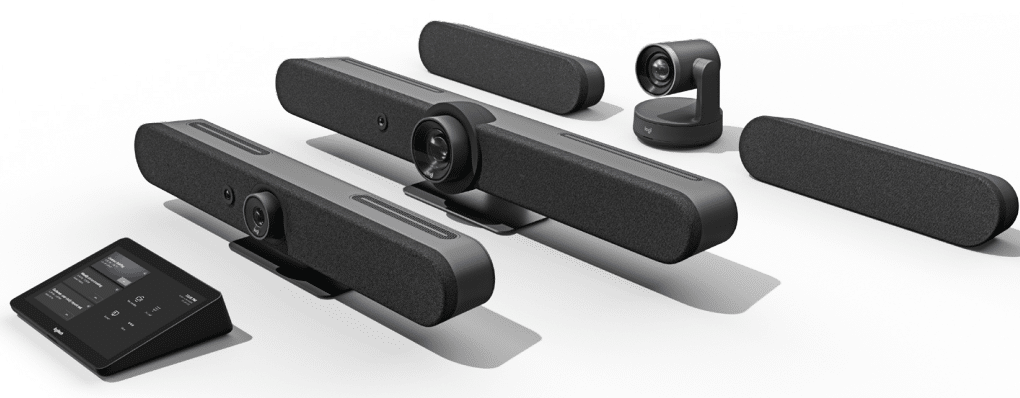
The way we work has completely changed with many businesses adopting a more hybrid working model. By implementing video conferencing solutions, your business can support hybrid working that makes everyone feel more connected. With both Zoom and Microsoft Teams compatibility, these video conferencing solutions can work with whichever online video service your business uses. The video conferencing solutions provided by Logitech are built for hybrid working and the solutions have been designed with a people first-approach.
As an accredited Logitech partner, Nimbus have been able to test which solutions work best in various sizes of offices as well as experimenting with different configurations of the products. Nimbus has many years of deploying and supporting video conferencing solutions for various companies across a range of sectors which enables us to be able to, not only educate our customers on the best ways to use the video conferencing solutions, but we can also help internal IT teams to understand and manage the devices.
The most recent installation of these solutions was implemented in a large global, financial technology company. With clients located in offices around the globe, they needed a solution that provided quality imaging and audio capabilities as well as being customizable, easy-to-use, and compatible with different online video meeting platforms. The video solutions that were installed were all modular so could be adapted to fit into different sized rooms; small meeting rooms that could only accommodate 3 participants all the way up to large conference rooms able to hold around 50 participants.
It is not just large businesses that can make use of the video conferencing solutions but really any business of any size can use it due to the ability to configure the solutions to any shape and size. The devices are easy to use and need minimal operator intervention which makes training staff to use the devices is quick and easy. All video conferencing solutions include an ultra-HD camera or video bars which have the most up-to-date AI technology and the Tap pad which allows for one-touch control.
Below we have laid out what the core video conferencing products are and the best way to use them for different room set-ups.
For smaller meeting or training rooms, rooms that can accommodate between 2 and 8 people or around 3m x 5m, Nimbus recommends a set-up to include the Rally Bar Mini and the Tap Device.


The Rally Bar Mini is an All-in- One unit which includes an integrated microphone, camera, speakers and is compatible with both Microsoft Teams and Zoom. The Rally Bar Mini is perfect for smaller meetings and presentations. If space is limited, there is no need for participants to move round the room to be heard as the microphone can pick up all participants who are speaking, even low voices. Background noise is also able to be eliminated if being used in a huddle space rather than a meeting room. The camera can detect everyone in the meeting, so no-one is left out of view.
The Rally Bar Mini can be wall mounted if the room is very small or can be stood on a Heckler Stand and can be transported to different rooms.
The tap device enables the user to start the meeting, share content and invite participants all with one touch. The tap can be placed close to participants on a conference table or can be wall mounted beside the Rally Bar Mini.
For slightly larger rooms, rooms that have capacity of between 8-15 people or around 6m x 9m, Nimbus recommends a more comprehensive set-up to include the larger Rally Bar and the tap device.

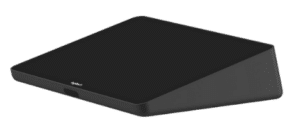
The larger Rally Bar is more adept for larger rooms as the microphone can pick up voices from much further away. The microphone can even pick up voices when participants are presenting from another part of the room or moving around. Meeting participants can sit wherever they want in the room as the camera is able to make sure all participants are in view and the motorized lens can zoom up to 5x without any loss of image quality.
The tap device is also able to be paired with the larger Rally Bar and both can be wall mounted.
The image below shows the size difference between the Rally Bar and the Rally Bar Mini along with the tap device
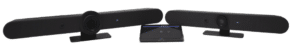
Various accessories can also be used to allow the set-ups to be fully customisable.

The Rally Camera can be used if you have a much larger conference room, one that has capacity of up to 50 people and the set-up requires an additional camera to ensure that all participants are able to be in view. The camera can be used alongside the Rally Bar if it is being used in a large conference room. The Rally Camera can be used alongside portable speaker bars if the room needs a more modular or portable in its set-up.
If a larger room is being used, one that can hold up to 50 people, or if the room can often be quite echoey, additional mics are able to be used alongside both the Rally Bar and the Rally Bar Mini. The Rally Mic Pod can be used to boost audio coverage and has an easy to reach mute button.

The products listed above are the core products that make up the most common video conferencing set-ups but there are a wide variety of additional accessories that can make the set-up more customised to your specific business needs.
If you would like any additional information about how video conferencing solutions could help your business, please do not hesitate to contact us on +44 28 900 800 30 or email help@nimbuscs.com.